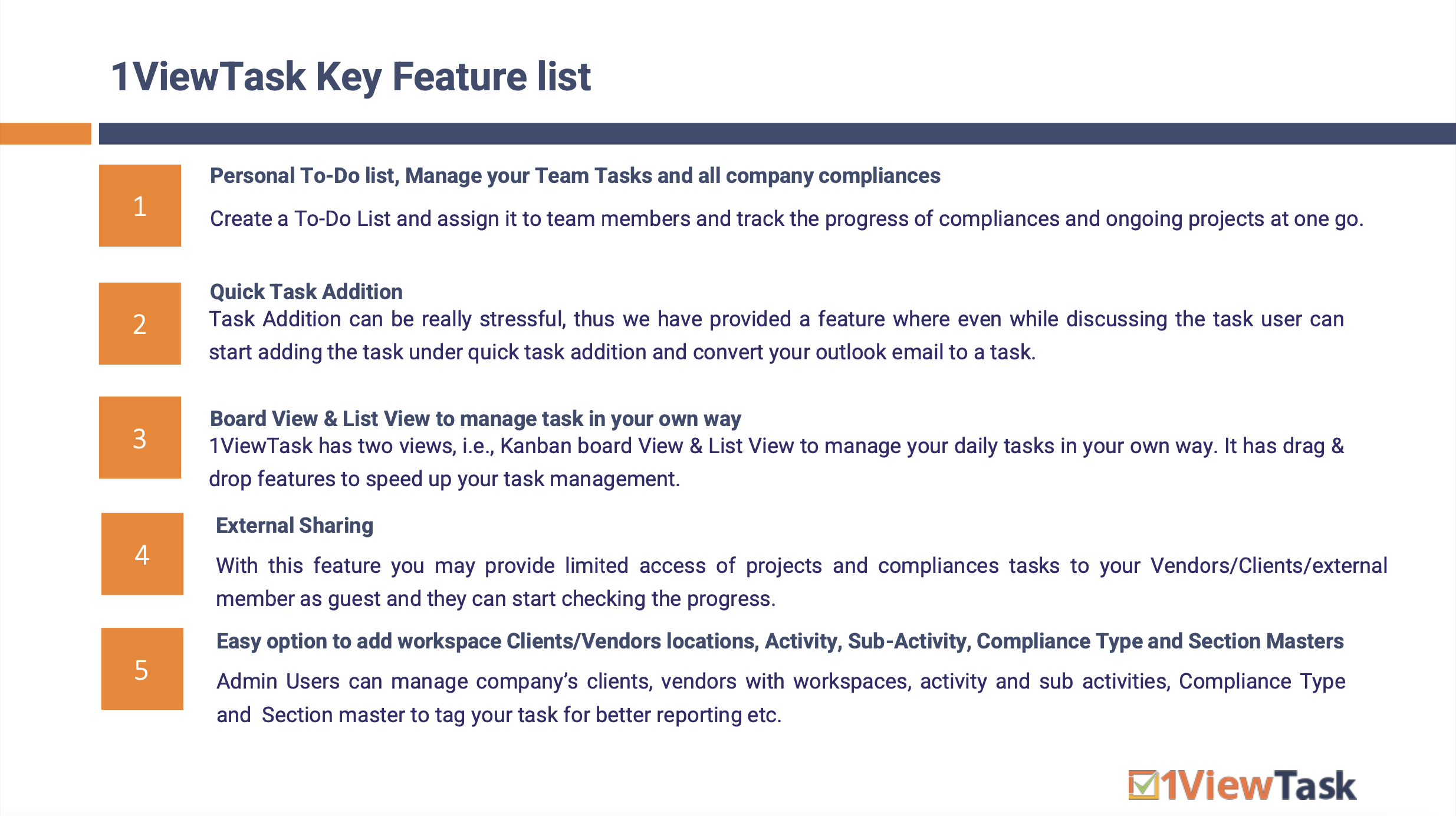Our team is working literally 24 hours a day in different time zones to get features and bug fixes implemented, tested, and released.
We are working our best to give you the best
Our team is working literally 24 hours a day in different time zones to get features and bug fixes implemented, tested, and released.
We are working our best to give you the best
Web & Desktop release V 1.0.1.3, 2023
About this release;
Hello people,
We are back with yet another release and Bug fixes.
Bug Fixes and Enhanced Features:
ID#8563: On Everything Case, Task Update And Mail Send Issue Fixed.
ID#8562: Multiple Login Issue Resolved New App Released For Testing
ID#8219: Screenshot Image Capture Under Logs Showing Success. But Can’t See Any SS Under Screencast.
ID#5120: Screencast Sorting is fixed now.
ID#8807: Page Unresponsive Error- Screencast Page.
ID#8805: When admin viewing SS for others, there was a blank page but is now fixed with this release.
ID#8837: Fixes for hide duration box issue of during link to productivity view.
Web & Desktop release V 1.2.9, 2023
Hey folks,
And we are back with the latest update and refined version of our tool.
Bug fixes and Enhancements;
ID#7721: Tabs Layout Changes In Table Design Overlapping Issue Resolved.
ID#7884: Under Invite User- Last Invited User Id Reflected, Now Fixed.
ID#7885: Task Not Getting Created Under Workspace Which Has Name With Blank Space. Fixed.
ID#7896: UI Issue In List View For All The Dropdown Fixed.
ID#7903: Notebook URL Addition Design Issue Resolved.
ID#8218: Subscribe/Unsubscribe Email Featured Added & Checked.
ID#8345: Inactive client validation issue fixed.
ID#8443: Client Add/Edit Blank Space Issue Resolved.
ID#8444: During Add/Edit Client With Same Name, It Will Check If The Name Already Exists Or It Will Throw Alert.
Web & Desktop release V 1.2.8, 2023
About this release;
Hello Folks,
Here, we bring you with the updated version of bug fixes & enhancements.
Bug Fixes & Enhanced features:
ID#7853: Forget password page css issue is fixed
ID#7852: Screencast picture wise date was showing wrong is fixed.
ID#7835: Filter not reflecting data of workspace and compliance type issue is now fixed.
ID#7824: Google signup and login issue is fixed with this release.
ID#7854: From email subscribe and unsubscribe both message was showing together is now fixed and is now reflecting separately.
ID#7827: Task Publish issue on editing from onetime to weekly task change is fixed.
ID#8093: Chat application issue fixed. its working both from chat.1viewapps.com and task.1viewapps.com.
ID#7862: Dashboard user list issue resolved.
ID#7900: Thank you page URL issue fixed after signup
ID#7884: Last invited user id issue got fixed with this release.
Web & Desktop release V 1.2.4, 2023
About this release;
Hello Folks,
We are up with the latest release and enhanced features.
Bug Fixes & Enhanced features:
ID#3949356: Auto refresh time feature added-After redo or delete of screenshot.
ID#3949357: On everything scenario inactive users were showing during quick task addition which is now fixed.
ID#3949358: Logger added for screenshot skip timer issue.
ID#3949330: No recorded hours were visible in task is now fixed.
ID#3949456: During Sign-out Process Active Task Will Be Stopped.
Web & Desktop release V 1.2.3, 2023
About this release;
We are pleased to announce our new release and enhanced features.
Bug Fixes & New Releases:
ID#3948814- Publish Issue during task edit is now fixed.
ID#3948762- app.1viewchat.com application is now live with login feature(Microsoft and Google).
ID#3948741- By Default 1 Hours For New Task In Templates.
ID#3948742- For Super Admin Rename Of Default Template Added.
ID#3948743- New field add in DB(is ticked) that will save during task template if ticked or not/ also same for fetch operation.
ID#3948744- Clone default template not working is fixed.
ID#3948745- In dashboard utilization and productivity excel download feature.
ID#3948815- Quill Editor Image Resizer And Tooltip For Buttons Added.
ID#3948816- In Task Template Image Issue Resolved.
ID#3948817- Kanban/list view toggle after logout issue is fixed.
ID#3948818- 1viewchat Application Address Bar Icon Issue fixed.
ID#3948819- Screenshot Missing Capture Issue Fix.
Web & Desktop release V 1.2.2, 2023
About this release;
Hello Folks! We have update our current release with all the bugs resolved and new features added.
Bug Fixes & Enhancements:
ID#3948561- Task duration type(Hours) was not getting selected during the default template is fixed.
ID#3948562- Default Templates / Custom Template – Differentiation to be provided.
ID#3948563- Only checked task will be saved always during the save template.
ID#3948565- If task description is null it will be replaced by a blank string.
ID#3948567- Users with Admin access in the company can create a custom template.
ID#3948568- Delete template functionality- (for both default and custom)
ID#3948569- During default template assignee, reviewer, escalation can not be added during save(Validation)-Added
ID#3948570- On hovering over the template name, full name should be visible.
ID#3948571- If the task template is selected, then company selection is not working.
ID#3948572- Task name is not there it should not be copied or checked or deleted add validation.
ID#3948573- Assignee, Reviewer & Escalation were opening simultaneously is now fixed.
ID#3948574- The new default template can be added by the super admin Back button is very small at the top.
ID#3948575- Default template name and custom template name shouldn’t be duplicated- Validation
ID#3948576- Only ticked tasks will be used to generate tasks for both custom and default.
ID#3948577- On edit of template show full name with multiple lines.
ID#3948578- Task template radio button issue.
ID#3948579- Save template will save everything irrespective of ticked or unticked.
ID#3948580- The name was not saved on the new notebook template even after changes but is now fixed.
ID#3948581- The save button not showing on the notebook sometimes.
ID#3948582- On the role page, checkboxes are not aligned.
ID#3948583- Ordering was not working properly on the drag-drop notebook template which is now fixed with this release.
Web & Desktop release V 1.2.1, 2023
About this release;
We are up with the latest release with the hope to give you best!
Bug Fixes & New Features:
ID#3948190: New Buttons(Function, code, video, reset) addition with functionality for Notebook Editor with fonts family.
ID#3948191: Multiple images can be added in notebook editor.
ID#3948189: On Hover, user can preview content for Templates addition.
ID#3948184: Export to Doc from Notebook feature added.
ID#3948102: Download Notebook Page As PDF/ Print feature.
ID#3948100: On New Page, add page name should be selected in the edit mode.
ID#3948099: Notebook Page name limit increased to 250 character.
ID#3948095: If Notebook/File tab selected on switch on workspace right side bar others user list should not appear as this fixed in the current release.
ID#3948218: Reverse the notebook list order-latest one will appear on top.
ID#3948217: List view, Board view switch on reload is fixed.
ID#3948096: On Double click of notebook page select all the page existing name.
ID#3948098: Mouse click issue on to rename the notebook page existed before has now been resolved with this release.
Web & Desktop Release V 1.1.7, 2023
About this release;
Stay up to date with our latest releases!
Bug Fixes:
ID-3946354: Task timer bugs are fixed.
ID-3946355: Task timer session management and multiple devices management for desktop and web version both are fixed with this release.
ID-3946356: During task delete deleted by name added.
ID-3946357: A task timer message will show if someone has stopped your task timer from a different device.
ID-3946358: Chat count(unread message) on top of chat button fixed.
ID-3946359: From the chat window tagged task, the task details will open if we click on the task.
ID-3946360: Desktop version installation issue fixed with this release.
ID-3760: Productivity report design issue fixed.
ID-3762: Utilization report design issue fixed.
ID-3761: Productivity Button Click opens at other users with their list checked.
ID-3764: Eagle Button Click- now opens at me by default
ID-3765: Detailed Report Click – opens at me by default
ID- 3763: Utilization Button Click, opens at other users with their list checked.
Web Release V 1.1.6, 2023
About this release;
In the current release we would talk about bug fixes and enhanced features we bring to 1ViewTask.
Bug Fixes:
ID-3143: Company search option was not clickable when clicked on left arrow, is now fixed with this release.
ID-3149: Search button was not clickable while selecting company and Adding client/ vendor/ workspace, is fixed.
ID-3945926: Teams add/edit delete background layover issue fixed
ID-3760: Productivity report design issue
ID-3761: Productivity Button Click – open other users with their list checked
ID-3762: Utilization report design issue fixed.
ID-3763: Utilization Button Click – opens at other users tab with their list checked
ID-3764: Eagle Button Click – opens at me tab default.
ID-3765: Detailed Report Click – opens at me tab default + Detailed Report – filter changes issue.
ID-3945106: One time sound comes when opened unread chat, which is now removed as it was not required.
ID-3945111: Chat feature would now reflect when someone is typing
ID-3945110: Search bar under chat feature was not working properly but is now fixed with this release.
ID-3945109: Same user chat was reflecting under different companies which is resolved with this release.
ID-3945118: Group creation and user addition issue is fixed.
Web Release V 1.1.5, 2023
About this release;
In this release, we would talk about new bug fixes.
Bug Fixes:
1. ID-3755: Manual time addition from task timer functionality got fixed with this release.
2. ID-3756: For Member and Guest removed manage workspace button has been removed.
3. ID-3757: Under the Completed Task Page, Assignee/Reviewer/Final status present under the filter is removed from the Detailed Report View.
4. ID-3758: Only show users that are selected in right side users list, previously it was showing all the users.
Web Release V 1.1.4, 2023
About this release:
Hello,
This release would talk about new features added and bugs fixed.
Bug Fixes:
Assignee Status Filter, Reviewer Status Filter, Final Status Filter
Company Snapshot Export to Excel.
Removed Null Value Company Snapshot Data Table.
Removed T/Z in created On and last Modified in Company Snapshot Data Table.
Reviewer/Final Status filter hidden for all pages except Dashboard.
Dashboard with Productivity and Detailed reports.
On user change, data refresh not working on the screenshot page.
Removed task timer from login if there is any existing task running in local Storage.
New Features:
#3944277: Refresh button added with functionality in screenshot page
#3944405: Dynamic Popup for desktop Application added to handle dynamic message and type
#3944431: Close button added on screenshot detail image.
Web Release V 1.1.3, 2023
About this release:
Hello folks, we are back with another new release for this month as we promised to deliver our Clients and Customers, the best experience with 1ViewTask.
Let’s get started!
Bug Fixes:
#3943258: Notification multiple data bug fixed.
#3943447: List view issue fixed: once we click on Company/Client- User List was not reflecting under Everything feature but is fixed with this new release.
#3943447:Screenshot timings had a data discrepancy which is now fixed.
ID- 3753: Count mismatch issue fixed: If the user changed the status of tasks from the next 7 days bucket list to In-progress then there was a counting issue which is fixed with release.
ID- 3753: InstantHelper Data Table Refresh Issue & Quill Editor Changes to Default One is fixed.
New feature:
#3943726: Idle Time and less activity are two new field added under screenshot feature and captured image will show with three colors (idle, less activity, productive)
#3943936: Start time addition under screenshot image for Outlook Add-in.
Web Release V 1.0.9
About this release:
With this release, we’ve removed bugs and made significant changes that will perfect your 1ViewTask experience.
Bug Fixes:
ID-3213: Time and Date issue fixed when we create a task for 1 hour.
ID-3353: Weekly and monthly tasks not reflecting in the task manager and everything page.
ID-3245: Users will not be able to change their roles as logged-in users can’t edit their own id from add user page.
ID-3403: Assignee cannot remove Reviewer from the task.
Web Release V 1.0.8
About this release:
This version of the release brings some Enhancements of the old features.
Enhancements:
ID-3484: User will reflect instantly on Quick tasks and Detailed tasks once invited or given workspace access.
ID-3485: Last selected workspace will be auto-selected on quick task and detailed tasks even after reloading the page.
ID-3486: Prior selection of activity/sub-activity/compliance type with “Others” concept removed.
Web Release V 1.0.7, 2023
About this release:
The current release focuses on New features and Bug fixes.
New Feature:
ID-3451: Client location name changed to Workspace.
ID-3452: New design for Workspaces.
Bug Fixes:
ID- 3416: The UI issue in the user image was reflected under notification and is fixed with this release
ID- 3450: Invite user will only pick the first name and last name reflecting at the end is fixed now.
ID- 3413: Menu reflecting under “Everything” module is removed and this bug is fixed with this release.
Web Release V 1.0.6, 2023
About this release:
In this version, we have come up with a few major bug fixes and enhancements.
New features:
ID-3410: Assignee and Reviewer could not be same under any task from this release.
ID-3412: When hovering over the name initials, there would be name reflecting of the Assignee, Reviewer and Escalations.
ID-3411: Profile has been moved at the top right corner of the screen.
ID-3413: Menu is removed from these four pages; Notification, Everything, Dashboards, integrations.
ID- 3414: Task will load from last 1 year to next 7 days and would pull the data as and when the user want that too datewise.
Enhancements:
ID-3421– Speed performance is improved.
Bug Fixes:
ID-3409: Counts under Kanban board was not reflecting correctly but is now fixed and we can see accurate counts under each bucket.
ID-3354: In list view, name initials for Assignee, Reviewer, Escalation were not reflecting completely. Fixed in this new release.
ID-3337: Task was not visible under all compliance screen.
ID-3297: Backlog was not showing any count even after having data which is now fixed and correct count is reflecting under backlog.
ID-3344: Companies were getting created with only blank spaces under company name and is now resolved.
Web Release V 1.0.5, 2023
About this release:
Hello folks! We are very excited for the year ahead here at 1ViewTask as we continue to update & enhance our tool to ensure that you and your team can work as efficiently & productively as possible. We are trying to bring the best features that you can use hassle-free and for that our team is working day and night to give our users the best Task & Project management tool.
So, Let’s get into it!
New Features:
ID-3309: Onboarding with google in the Signup page.
ID-3306: Private and Public labelling removed from the detailed task.
ID-3423: Notifications count will now refresh after every 30 seconds.
ID-3295: Backlog feature added where users can add backlog under list view.
ID-3302: Bucketing for Kanban added with Due, Overdue and Next 7 days bucket.
Enhancements:
ID-3425: Location name for Kanban and List view added.
ID-3340: Toggle fixing done in today bucket list in this release.
Bug Fixes:
ID-3424: Fix of slider (Client Navigation bar).
ID-3341: Removed Client Sidebar from four pages Notification, Dashboards, Integration and Everything for a clear view.
ID-3357: Kanban Bucketing added with a few other fixes.
Web Release V 1.0.4, 2023
About this release:
Today we released a new version of 1ViewTask version 1.0.4. This is our first release this year and it brings you a few major changes we’re excited to tell you about. We have simplified our business model so that all users (Admin, Member and Guest) will enjoy using 1ViewTask’s dynamic features list. We feel that this model will allow us to become the best project management tool in the market of the 21st century, and provide you the best way by simplifying your workflows, stay organized in managing your tasks, projects and compliances just by using our tool.
That’s all folks. We hope you will enjoy this new release.
New Features:
ID-400: Admin, Guests & Member users have access to add company.
ID-401: Only Admin users can edit company name and company size under setting.
ID-402: Admin and Member users can provide access to existing users/Teams to any client location.
ID-403: Users can now pin “n” number of Clients/Workspace as per their need/requirement or as they deem fit.
Enhancements:
ID-404: Fields like compliance type, Activity-Sub-activity is made non-mandatory for ease of task creation.
ID-405: Admin users have access to Add/Edit/Active/Inactive Workspaces.
Bug Fixes:
ID-406: Quick task can now be created under both Kanban board and List view with all the fields and buckets.
ID-407: Only the Admin user can send an invite to a new user who is not part of this company. The user list is shown with three lines Full Name, Email ID and Access Type.
ID-408: Data can now be seen under queries bucket.