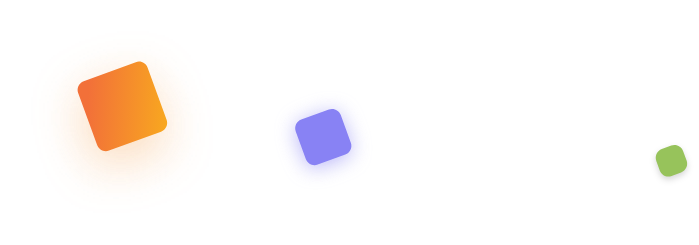
VIEW 1
Kanban Board View
With Kanban View, you can view your To-Do Tasks, Work in Progress, and Completed Tasks on the same page. The data is displayed in a way that is easy to understand and can be flexibly sorted into the category that you want. This view is suited if you want to see the status of your tasks altogether. Kanban view is the front screen that pops up on your system when you open your portal.
VIEW 2
List View
This view enables you to see your tasks in detail. You can monitor your work and keep moving ahead. Enables you to see the due date, the reviewer, and the escalation of your task. This tool consists of records that can be maintained by the company and employees as well. The view is best suited when you want to see the task details in one go. This view is present next to the Kanban view, all you need is a single click.
Overall, these two types of views are quite helpful in task management as you get to view your tasks in an organized manner and you can see to whom was the task assigned, who is the reviewer, the escalator, and what is the due date of the task. Some other task details are also present in the Kanban view. The list also shows the task ID, task name, client’s name, and compliance. This tool is simple to use and you get to use several features other than this.
For getting a hold of this tool, all you need to do is Sign up. The tool is free and you can add unlimited companies too. There is so much more to this tool, you can explore it all by downloading it on your Android or iOS.




