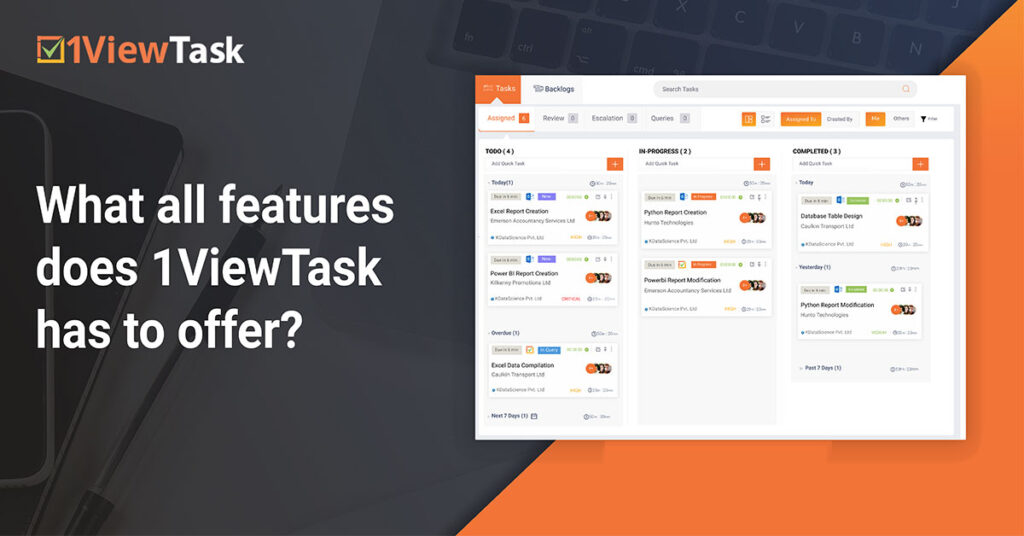
Dynamic features offered by 1ViewTask
Task management is a necessary thing to do when you have lots of work on your plate. People often find their work to be hectic. They tend to lose their productivity because they lack management skills. Every person wants to manage their work with ease and gladly there are tools available for fulfilling this need. Many task management tools have been launched in the market in the past few years. And we would like to tell you that 1ViewTask which is the best task management tool in the market. This tool is brand new in the market and has brought some amazing features alongside it.
1ViewTask is an AI-based task and project management software with a pool of amazing features. In this blog, we will tell you all about the features of this effective tool:
- Automatic Time Tracking– 1ViewTask allows you to track the time for how many hours have taken to complete your task. You can view the timer once you push it on.
- Kanban Board View– You can view your task in three categories, todo bar, work-in-progress, and completed. You can easily differentiate between the tasks that are to be done and are completed.
- List View– This view allows you to see all your tasks in detail along with their due date and submission details.
- Profiles– Every user has a different profile. You can create a profile for yourself and view your work easily. Your tasks will appear in order.
- Default Workflow (Maker-Checker Concept)– This concept consists of the assignee, reviewer, and escalator. This feature makes our tool unique. The person who has to do the task is known as the assignee. The person who has to check the task is the reviewer. A notification can be sent to a person if the assignee or reviewer doesn’t complete their work. This person can be put up as an escalator.
- Free up to 5 users– 1ViewTask is free for up to 5 users, you can add as many members as you want. You also get to enjoy 2.5 GB of free data along with your plan. No other tool will offer you this good deal.
- Task Assign to Assignee– The task is assigned to the assignee, who has to complete the task on time. The task details are there on the to-do bar of the assignee.
- Reviewer for Every Task– The assignee can choose a reviewer if necessary. Reviewer has to review the task once it is done. If the reviewer feels like the task needs some changes, they can add some comments and send the task back to the assignee.
- Escalation Manager– If the assignee and reviewer fail at their work, a notification is received by the escalator. The project manager is often put up as the escalator to check the activity of his team.
- Add Unlimited Companies– You can add unlimited firms and members to your portal. Your team can work together on the same platform.
- Add Guest Users– You can add outsiders as your guest users and give them access to complete a task. This feature is also limited and not offered by other task management tools.
- Access to Client/Vendor– You can grant access to the clients/vendors to share any important detail with them. Clients/vendors can add comments to the task and get the changes done by the team members.
- Unlimited Users– Unlimited users can be added to the portal for completing tasks. Users can be added only by the admin. Other team members don’t have access to adding users.
- Task mapping– You are allowed to choose the activity and sub-activity. This helps to give a better description and meaning to the task that has to be completed.
- Compliance management– You are allowed to manage your compliances with 1ViewTask. 1ViewTask is a great platform that allows you to manage all your projects and compliances in a single place.
- Add Tags– You can add tags to the tasks that are assigned to you. Tags help in the identification of tasks.
- Recurring Tasks– You can select the recurrence pattern of your task, and how often you want it to appear on your screen. It could be daily, weekly, monthly, or yearly.
- Checklist– You can create a checklist along with your task. A checklist will help you keep some important pointers in mind.
- Public/Private Tasks– You can make your tasks visible to the public or you can keep them private. Our task management software provides you with personal space as well.
- Notifications via Email– You will get notified about the status of the task through the mail. A reminder is sent out every day to remind the user of his pending tasks.
- Penalty Cost– This cost is charged when the task is not completed by the assignee. This rule is applied by a few companies only.
- External Sharing– Work details can be shared with external users too. these users could be investors or international clients.
- Activity View– This view allows you to go through all your activity done along with its status.
- Dashboard– Here you can see your and your team’s productivity in 3 different ways, Eagle-eye view, Productivity view, and Detailed report where you can check your and your team’s To-do, in-progress, and Completed tasks.
- Productivity View – This view acts as a resource planner for the users and displays overall productivity. You can check how much productive you are throughout the day or month or year.
- Detailed Work – You can easily access your detailed work report. this report displays the task details along with its status.
- Prioritizing Work – You can prioritize your work according to your need. This priority could be medium, critical, or normal. You can choose as per your feasibility.
- Conversation/Chat – You can chat with your other team members and external users as well. This feature makes communication easier between the team members.
With this, all the features of 1ViewTask are covered. It can be concluded that this task management tool is one of the best ones. no tool will offer you such great features. We guarantee a 30% increase in the overall team’s productivity. You can become a time-efficient human being who knows how to manage work. so, what are you waiting for? Sign up today and take hold of these amazing features. Our tool is free to use for 1 user with enterprise-level features for a lifetime, and you can get a free demo too. our app is now available on Android and IOS as well.



