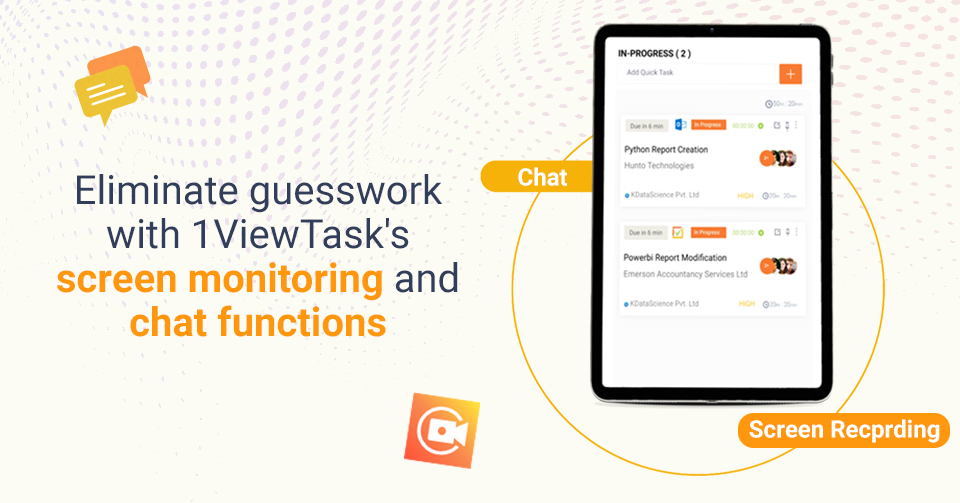
Eliminate guesswork with 1ViewTask’s screen monitoring and chat functions
Communication barriers are quite common to observe in companies that work in a remote mode. Lack of coordination and communication affects the overall productivity of the employees and output generation too. As it is quoted that “Modern problems require modern solutions” task management tools have been launched into the marketplace for the betterment of every employee working in the remote mode. 1ViewTask is one of the software that has been designed with special features of screen monitoring and chat so that communication and coordination get easier. In this blog, we will talk about some of the advantages that you can gain by using the ultimate feature of this tool. But first, let us understand the feature in detail.
There are multiple amazing features that you will find in 1ViewTask, and we have discussed them in our previous blogs. One of the features is screen monitoring and chat function. Screen monitoring is useful when you need time tracking for monitoring a task. Once you turn the tracker on, the screen will start capturing every single movement you make while working on your screen. Once you turn off the tracker, the screen capturing will stop ultimately. The feature works wonders if you are a project manager and wish to eliminate guesswork for your team members.
The chat feature is also quite useful when it comes to improving communication among the team members. Once a task has been created and assigned to multiple users, they get the access to chat feature on that particular task. The team can clear doubts with one another and work simultaneously. This helps in ensuring that everyone is on the right track and work is being done as it should be. Once the channel of coordination and communication is established among the team members, the workflow becomes ten times smoother, and deadlines are met easily.
Given below are some of the advantages that you can take avail of by using the feature of screen monitoring and chat from 1ViewTask.

Evaluation of Execution – The team often gets to work on different varieties of tasks while working on a project. Being a project manager, sometimes it becomes vital to check the execution of a task. This is when this feature comes in handy. Using the screen capture, you can check every move made by the executioner and make further evaluations.
Optimization of Resources – When chat and screen monitoring is efficiently used by the team, this means that the resources have been optimized in the right way. Everyone’s work becomes a little easier and the planning can be taken to the next level by the manager. The time recorded also accumulates to be the total working hours of the employee.
Safety of Computer System – Ensuring of system’s safety also becomes a concern when you have an entire team working on software like 1ViewTask. With the help of our exclusive feature, you will be able to see everything in detail and you can determine the safety of a computer system at the hands of your team member. The tool is not only beneficial for online mode but suits best for offline mode too.
Better Communication – The chat feature is the finest and it helps to ensure that communication is built up among the team members. A team collectively can run a chat in the tool to clarify anything they wish to work on. Communication is the key pillar of any company and 1ViewTask is the right tool for establishing this channel among everyone.
Tracking of Employee Efficiency – There are times when employees lose track of time and are unable to concentrate on work while being in a remote work mode. If you have access to this tool, that means that a track of employee efficiency can be kept up. With the help of screen monitoring, you can check if the employee is working in the right manner or just passing their time.
On the end note, it is obvious that using 1ViewTask will help you in every possible way. There are so many more features that are awaiting you that will help you in boosting the overall productivity of the team by almost 30%. If you are a project manager, then you will be the one gaining utter benefit because a manager’s job is the toughest one. However, this tool is specially designed for task management and report generation, so everything becomes easier. Hurry up and sign up now, the tool is completely free for 1 user with enterprise-level features for a lifetime and is available on Android and iOS as well and you can download its desktop for Windows to use extra features like screen capturing, etc.



