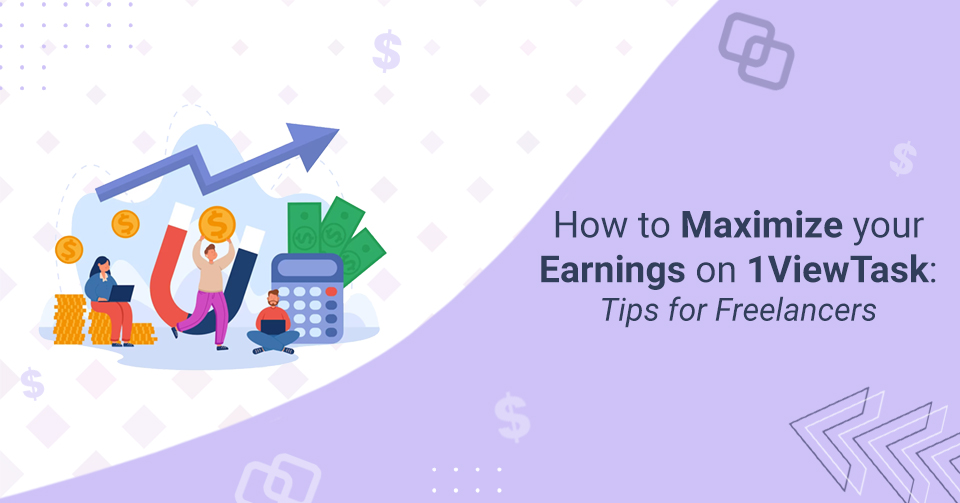
How to Maximize Your Earnings on 1ViewTask: Tips for Freelancers
Freelancers are renowned for working on various projects at a single time and businesses often look for freelancers to outsource some kind of work. You can find freelancers in any field, but from a freelancer’s point of view, managing work is not easy. Handling multiple clients/vendors and delivering work on time is often a challenge for them. Often freelancers feel like they are exhausted and lose track of their time but what if I tell you that there is a solution for you now and there are some tips for freelancers by which they can improve their productivity and earnings?
Yes, there is a solution and tips for freelancers and that is opting for a task management tool like 1ViewTask. An artificial intelligence-enabled software that has been created especially for managerial purposes. There are multiple features offered by 1ViewTask and you can easily maximize your earnings by using them. By the end of this blog, you will get to know the answer to how earnings can be maximized.
Some Handful Tips for Freelancers
- If you understand how to create tasks in 1ViewTask, you will be able to manage all your work in a single place. Keeping track of everything is important and that is only possible if you use this tool. The software allows its users to maintain records and create tasks based on different clients/vendors. Moreover, your data is safe and you can generate the client’s work report from the dashboard.
- Freelancers mostly receive projects from multiple sources and devoting time to each one of them is a bit of a hassle. 1ViewTask has a time tracker feature, all you need to do is set a timer for yourself whilst you create the task. turn the timer on and start working on the task, stop it once your task is done and check how much time you are taking overall to complete the work. This way you will understand the concept of time management and you can distribute your time for different tasks in a day.
- It is obvious to say that if you get better at time management, your productivity will eventually increase with time and you will be able to deliver more and your deadlines will be met easily. You can analyze your overall productivity from the dashboard where you get three different types of views. You can also generate an Excel sheet if you wish to, and with 1ViewTask, you can expect at least a 30% increase in your working capacity. So, you will have to worry less and your earning capacity will catch its pace.
- There are times when the workload for a freelancer is on the next level and you tend to forget some little part of the tasks. To avoid this part, you can create quick tasks or checklists for yourself. Moreover, if you keep your tasks aligned beforehand for a week or a few days, 1ViewTask will give you a daily morning reminder so that you can meet the deadline. So you don’t have to worry much and you can keep your focus on a single task at a time.
- If you are a freelancer that means you have a lot on your plate. Your clients or vendors will sometimes ask you for an update on your project status. And for that, you can put 1ViewTask into play because this software will help you add clients as guest users for a limited tenure. With this access, they can view the progress of the task/project and comment on a change if required. This way you and your client, both get clarity on the project.
In case you are a freelancer who needs to put their work into place, you must install the app of 1ViewTask and Sign up now. Surprisingly, the tool is free for a user with enterprise-level features for a lifetime and is available on Android and iOS as well. Once you get into the habit of using this tool, you will see how everything becomes easier and your earning capacity will increase too. If you need some more information, you can surf through our website or try the app to test the features for yourself. You can seek a free demo from the team of 1ViewTask.
For more information, follow us on LinkedIn, Instagram, Facebook, Twitter, and Quora.



