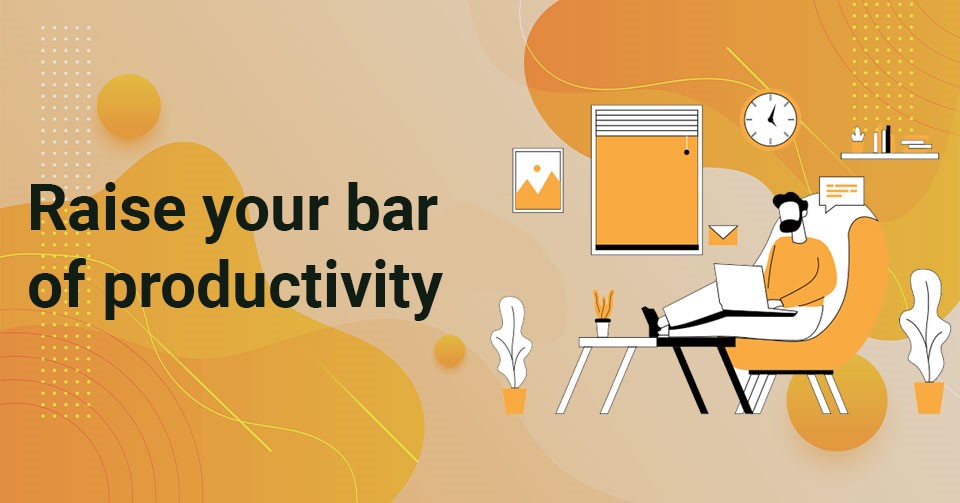
Raise your bar of productivity – From a CEO’s point of view
Task management is the process of tracking, completing, and monitoring a task from start to finish. It is an important skill for every single person. Task management helps individuals, and organizations keep track of all their work, making sure that nothing is overlooked. This helps in releasing the workload and makes communication easier. Whether you are a business owner, a student, or just someone looking to get more done in less time, task management can help you achieve your goals. In this blog, we will explore the different methods and tools available for managing tasks, and help you find the best approach for your specific needs.
If you are willing, to begin with, task management, the first thing you need to do is create a plan. Jot down all the tasks and create a list of what is pending or what task is needed to be done first. Prioritize the tasks from the list you have created and ensure you are working on the important ones first. This will help you in organizing your work and you will be able to focus clearly. If you follow the drill, you will get better at time management too.
Some people prefer using calendars, to-do apps, and other tools that help them stay organized. This trick works well if you are focused on completing your task on time. With the help of calendars, you can mark the date and add the task that you need to complete on that day. Besides, to-do apps are also okay to use. These apps allow you to mark the date and mention daily tasks, you can create lists and work accordingly. Apart from this, there are task management tools that are considered to be the best ones to work on. These tools have some amazing features and allow the whole team to work on a project or task. Using such helping apps can help you and your team grow.
People often seem to be stressed because of their workload. They are too busy stressing themselves out, that they are unable to find a solution to their problem. Managers who have to look through a project are also seen to be stressed out. But here’s some advice that you could follow up on if you want to work with ease, break down your task into smaller ones. Do it in such a way that the work gets easier and doable. Go step-by-step, no one is asking you to complete a project/task in one go. If necessary, involve your teammates and ask for help. It is important to set up a goal before you start working on the task/project. This would help you get better at work and you won’t be stressing out.
Task management is not that difficult if you know the right technique. There are strategies that can help a person get better at task and time management. Let’s see what are these:
The Pomodoro technique – This technique has been there since the 1980s and works well for people who have hectic tasks to work on. In this technique, firstly you need to prepare a to-do list and get a timer for yourself. Set your timer for 30 minutes or as per your need. Start the timer and focus on working until the timer rings. When the session ends, mark off one task from the list and see what you completed. Then take a break of 5-10 minutes. After you complete 4 tasks simultaneously, take a longer break of about 30 minutes. Then start the cycle again. This technique is said to be useful for people who have ample work to do and lose their focus. The Pomodoro technique will help you keep up with the task and your productivity will eventually increase.
Eisenhower’s Matrix –Eisenhower’s matrix is a productivity booster strategy used by experts for achieving a target. It is a framework that helps you design and prioritize the tasks that have to be completed. You need to categorize the tasks as per their urgency and importance. Draw a framework consisting of four boxes. Label the x-axis as urgent/non-urgent and the y-axis as important/not important. Place the tasks as per priority and start working. Once you are done with your task, tick it off the list. This way your work is done with ease and you get to prioritize too. People who like working in an organized manner can use this method the best way.
The GTD method – The word GTD here stands for getting things done. This method is used by those who are often overwhelmed by the amount of their work, always worry about forgetting small details related to the task, start working on multiple projects together, and are always confused. This method focuses on five main points:
- Capture everything you get in your head, big or small, and put it in your inbox.
- Clarify and process what you have captured. Get yourself some clarity and you will be able to figure out your next move toward the project/task.
- Organize everything and put it in the right place. Add dates to your calendar, delegate your work, and sort your tasks.
- Review what you have worked on. Look over every detail and make changes wherever required.
- Engage yourself in what is important and decide what to work on first.
If you use the GTD method, you will become a little organized with your daily routine and you will be able to sort things out. Being stressed and overwhelmed all the time doesn’t do anything good for a person.
Apart from the above-mentioned techniques, some other methods are well-known for increasing productivity. I am sure you would have heard about the term “time blocking.” Time blocking is a scheduling format that helps a person boost productivity by delegating a day into specific blocks of time. In this method, every block represents the time dedicated to completing a specific task. The motive for using this method is to add clarity, intention, and boundaries to the work.
To work with time blocking, you need to follow the following steps:
Step 1: You need to identify the tasks that you need to complete in a day
Step 2: Take a rough estimate of how much time each task with require
Step 3: Decide on the flexibility of time you want in your schedule
Step 4: Review the plan you have jotted down for yourself
Step 5: Start implementing your plan for the day using a to-do app or calendar app
If you use this method, you will see the change for yourself. Follow the steps and observe how much better it gets while you work on a long task or project. You will be able to focus better and your overall productivity will tend to increase.
With this, let’s understand the importance of taking a break in between work! we all get stressed and bored while working in one go. But you don’t have to do that to yourself. Taking a break is important else you are just compromising your mental health and nothing else. Once you have completed a task, give yourself some rest for about 10-12 minutes. Then start working on the next task, working continuously leads to mental exhaustion. Whenever you are working on a task, try to focus and make the most of your time count. While you take a break, let it all out and calm down your mind. This way you manage your time and increase your productivity too.
Now you might be wondering if that working part is sorted but how to stay motivated throughout? Every person seems to get bored after working for several hours. So here are some tips that will help you stay motivated and focused on task management:
Remove distractions from your surroundings. If you think that there is something that will distract you from your goal, make that thing go away.
Drink coffee and take breaks. If you think you are getting tired or feeling sleepy, take a small break and drink a cup of coffee. You will regain your energy back, then start working again.
Prioritize sleep. If you want to be productive, ensure that you take at least 8 hours of sleep every day. Otherwise, you won’t be able to work on any task, and feelings of tiredness will surround you.
Plan everyday routine. If you have a routine for every single day, you will be able to stay motivated and focused on your tasks. It is important to plan and prioritize tasks, this helps in meeting deadlines.
Apart from staying motivated, it is important to understand the concept of self-reflection too. self-reflection allows you to see your area of lacking and expertise. It is not just about experience; it is about understanding too. you become aware of your strengths and weaknesses and you can identify in which area you need to work hard. Once you evaluate your progress and determine the areas of work, you need to focus on that for a while. Work on your weaknesses and improve your working strategy. Make adjustments wherever needed and you will see the difference in your working style too. Such areas should be given some importance too as little things tend to make a huge effect sometimes.
Why choose 1ViewTask?
I am sure you have understood that the concept of task management is very important in everyone’s life. With this let me give you some reasons why you should use 1VIewTask for your task management!!
If you want to take control of your tasks and get more done in less time, you should try 1ViewTask. It is a task management tool that has a lot of amazing features to offer. You get to create and organize your tasks, set deadlines, assign tasks to specific team members, track progress, and communicate with team members. This platform allows for the creation of project timelines and the ability to set reminders. You will get regular notifications about the upcoming task. Additionally, 1ViewTask offers tools for time tracking and document sharing, making it a comprehensive solution for managing tasks and teams. With this, let me explain everything in detail!
-
- Task creation and management – As you know, 1ViewTask is a powerful task management tool that can be used by organizations and teams as well. With the help of this tool, you can create tasks and assign some to your team members too. while you create a task, you need to give a name to the task and describe it in a few words (if needed). Choose a tag, and the priority of the task, and select the company, client/location, activity/sub-activity, compliance type, section, and penalty cost (if any). After you have selected the required information, choose a recurrence pattern and start date-time. Select the assignee and reviewer (if necessary). You can also a checklist to the task or you can attach the required documents that are to be submitted. Once you publish the task, it will appear on your to-do bar. It is perfect for users who wish to create and manage tasks simultaneously. You get to set deadlines and track task progress too. With the help of this tool, you will be able to become time efficient and your productivity will eventually increase.

-
- Default workflow – Using this tool, you can stay organized and in touch with your team members, let me tell you how! Default workflow is also known as the maker-checker concept. This concept is brand new and you won’t find this feature in any other task management tool. In this concept, while creating a task, you get to choose an assignee and a reviewer. An assignee is a person who needs to complete a task, you could assign a task to yourself or your team member too. Then, choose a reviewer. The reviewer is the person who reviews the task once it is marked as completed by the assignee. If the reviewer finds the task to be incomplete or spots errors, they can return the task to the assignee. The reviewer can add comments stating the required changes. In this case, the assignee needs to work on the task again and then re-submit. This way the cycle goes on. There could be a chance that the assignee or reviewer forgets about their tasks, in that case, a notification will go to the escalator (if selected). An escalator could be the project manager or some other team member. Through this feature, you can delegate multiple tasks and a team can work together easily. Communication and time management get better and easier.

-
- Reminders and notifications – If you choose 1ViewTask for your management of tasks, this tool will try its best to remind you of your pending tasks. Our AI-based tool sends notifications to the user whenever they assign a task. Every morning the user will get an email stating the pending tasks or any dues that have to be cleared for the day. This feature will help you remember your work and you will get organized in your day-to-day life. You will be able to work on one task at a time too. This amazing tool will help you meet your deadline.

-
- Productivity view – This amazing tool comprises a different window where you can check the overall productivity of yourself and your team as well. This exclusive feature will help you check your task status and how much time you took over completing a task. If you are a project manager, you get to check the productivity of your team members. You get the option of exporting an Excel sheet. This Excel sheet will comprise all the data and will be automated by the system. This way you get to analyze your report from different kinds of views and you can work on your weaknesses too.
-
- External sharing – Not all tools will offer you this feature. With the help of external sharing, you get to share tasks and projects with your external clients. You can add them as guest users too, they can see the ongoing progress of a task and can add comments to it. This access is for a limited time period. however, any work can be shared externally by the users. With the help of this feature, information can be transmitted to any person and it makes project management easier for organizations. This is especially useful for managers and team leaders looking to stay on top of their team’s workload.

So these are some of the major features that our tool has to offer you. There is much more to this tool, but for that, you need to sign up fast! 1viewapps.com is available on both desktop and mobile devices, making it easy to access and manage tasks on the go. Also, this tool is free for up to 1 user with enterprise-level features and you get to enjoy 2.5 GB of free data. With this, let’s take a look at some statistics that proves task management tools to be successful.
Key statistics proving task management tools help increase the overall productivity of a user
Every employee wants to improve their productivity and it is a major concern for some organizations too. As the workload increases, management of time and tasks becomes an important thing to do. This is when a task management tool comes into play. These tools are designed to serve a specific purpose and help individuals in organizing and efficiently execute their projects. These tools help in increasing overall productivity, reducing stress, and improving the quality of life.
Over the last few years, surveys have been conducted to measure the impact of a task management tool on employee productivity. The results of these surveys have been positive. Here are some key statistics that prove the point:
- A study conducted by the University of California, Irvine found that on average, office workers are only productive for about three hours a day. After implementing task management tools, the same workers reported an increase in productivity to 4.5 hours per day. This is a significant improvement and demonstrates the power of task management tools in increasing productivity.
- A survey of 1,000 workers by RescueTime found that those who used time management tools reported a 48% increase in productivity. This is a huge improvement, and it highlights the importance of time management in increasing productivity. The survey also found that workers who used time management tools were better able to prioritize their tasks, manage their time more effectively, and ultimately, achieve more in less time.
- Another study by the productivity software company, Todoist, found that people who use task management tools are on average, 28% more productive than those who do not use them. This study highlights the importance of task management in increasing productivity and provides concrete evidence of the benefits of using task management tools.
- In a survey of 1,900 employees by DeskTime, the company found that the top 10% of productive workers use time management tools on a daily basis. This statistic is particularly interesting because it shows a direct correlation between using time management tools and productivity. It suggests that those who use time management tools are more productive and that using these tools can help individuals to achieve more in less time.
These statistics provide a general idea of the impact of task management and time management tools on productivity. However, it is important to note that the effectiveness of these tools depends on several factors, including the specific tools used, the individual’s ability to adopt and use them effectively, and the method of implementation.
Just like that, 1ViewTask is one such tool that is designed to increase productivity. This tool is free and guarantees up to a 30% increase in the productivity of the user. It is important to choose the right tools for the individual or organization, based on specific needs and requirements. To get a hold of its amazing features, you need to install the app on Android and iOS and sign up.
For more information, follow us on LinkedIn, Instagram, Facebook, Twitter, and Quora



